Corsa_Sport21
Member
Registered: 13th Apr 08
Location: Leven, Fife. Drives : 205 GTi
User status: Offline
|
Right, when i go onto Gumtree on my laptop, its like the pages are massive, and all over the place and nothing fits in.
Like so.....
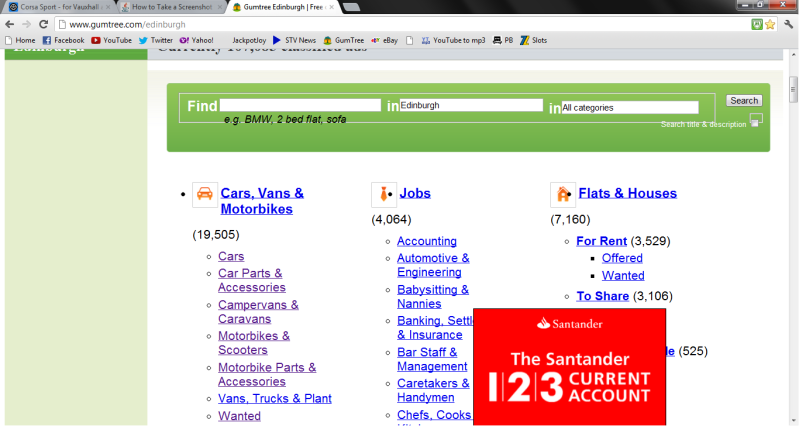
Fine on my phone though so thinking its something to do with my laptop. Only Gumtree thats doing it.
|
Brett
Premium Member
 Registered: 16th Dec 02
Registered: 16th Dec 02
Location: Manchester
User status: Offline
|
turn the zoom down, ctrl + scroll wheel
[Edited on 19-09-2012 by Brett]
|
Corsa_Sport21
Member
Registered: 13th Apr 08
Location: Leven, Fife. Drives : 205 GTi
User status: Offline
|
Deffo not that, as it would be like that on all the pages i open.
|
Brett
Premium Member
 Registered: 16th Dec 02
Registered: 16th Dec 02
Location: Manchester
User status: Offline
|
Chrome sets it per website iirc. It'd say what the zoom level is in the bottom right probably. I can't check since we use IE at work. It's likely that tho.
Have you actually tried holding control and using the scroll wheel to zoom out?
|
Dom
Member
Registered: 13th Sep 03
User status: Offline
|
Ctrl + 0 (zero) will reset the text-size.
Failing that, it's a CSS issue so do the usual - clear cache and do a hard refresh of the page.
Edit - I suspect if you open the page in another browser it'll be fine....
[Edited on 19-09-2012 by Dom]
|
Brett
Premium Member
 Registered: 16th Dec 02
Registered: 16th Dec 02
Location: Manchester
User status: Offline
|
Is ctrl + 0 a chrome thing? Didn't know that shortcut, but it doesn't seem to work in IE.
|
Corsa_Sport21
Member
Registered: 13th Apr 08
Location: Leven, Fife. Drives : 205 GTi
User status: Offline
|
Tried it Brett, but deffo not that. It makes everything tiny and still isn't laid out the way it should be. And its been like that for a few days. Normally when i shut the comp down and restart, the pages go back to normal size.
Yes Dom, works fine via IE, just tried it.
|
sc0ott
Member
Registered: 16th Feb 09
User status: Offline
|
You searched how to take a screenshot before posting that 
|
Brett
Premium Member
 Registered: 16th Dec 02
Registered: 16th Dec 02
Location: Manchester
User status: Offline
|
^ 
Try's Dom's suggestion and clear cache then whack ctrl +f5.
|
chrisritch
Member
Registered: 2nd Sep 08
Location: Northants Drives: V40
User status: Offline
|
quote:
Originally posted by sc0ott
You searched how to take a screenshot before posting that 

|
Corsa_Sport21
Member
Registered: 13th Apr 08
Location: Leven, Fife. Drives : 205 GTi
User status: Offline
|
Well aye, would have made it easier to understand with a screen shot. If i knew how to take a screen shot, i would probably know how to sort this.
How do you clear cache??
|
Brett
Premium Member
 Registered: 16th Dec 02
Registered: 16th Dec 02
Location: Manchester
User status: Offline
|
First try hitting ctrl +f5 when on gumtree, see what happens.
|
Corsa_Sport21
Member
Registered: 13th Apr 08
Location: Leven, Fife. Drives : 205 GTi
User status: Offline
|
Didn't work, but hitting F5 on its own worked. 
Cheers for the help.
|
Brett
Premium Member
 Registered: 16th Dec 02
Registered: 16th Dec 02
Location: Manchester
User status: Offline
|
Christ 
|















