Mase
Premium Member
 Registered: 16th Sep 01
Registered: 16th Sep 01
Location: Derbyshire
User status: Offline
|
I've just bought a laptop so I had the idea of storing all my music and uni work etc. in a central location, so I could access it both on the laptop and desktop. I've bought an external harddrive that can also be connected to a network and was wondering how i'd set it up, so that I could see the drive on my desktop and laptop, but my housemates couldn't gain access to it, cos i don't want them to have access to all my uni work and music files. I've done a little diagram of what I want to do, but i'm not sure if its even possible to make the drive unaccessible to them...
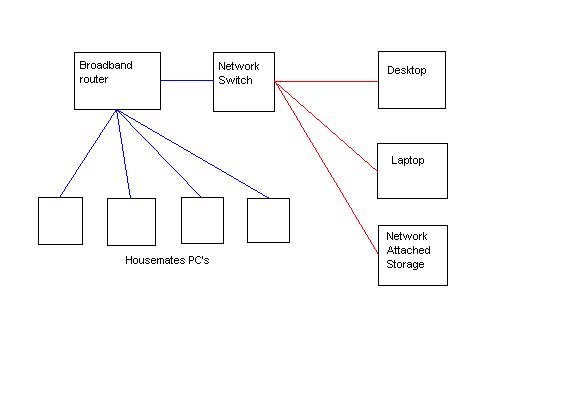
Any helps appreciated 
Mase
|
paul.mitchell1984
Member
Registered: 31st Aug 06
Location: Wakefield
User status: Offline
|
password protect all files and documents?
|
Mase
Premium Member
 Registered: 16th Sep 01
Registered: 16th Sep 01
Location: Derbyshire
User status: Offline
|
I wanted to try and get away from that if I could, as I want to move all my music over and still use Itunes on both systems and have it look at one central location. Not sure how that'd work if a password was added?
Mase
|
Mase
Premium Member
 Registered: 16th Sep 01
Registered: 16th Sep 01
Location: Derbyshire
User status: Offline
|
Just having a browse around and just thought if I created a new 'workgroup', would this work? As my housemates computers would have to be on the same workgroup to access the drive or my PC's?
Mase
|
Ian
Site Administrator
 Registered: 28th Aug 99
Registered: 28th Aug 99
Location: Liverpool
User status: Offline
|
Workgroups are more organisational than structural and with the correct amount of exploration this wouldn't protect your files.
You could do it with second router which is on a different subnet. Difficult to set up though unless you're handy with it.
Are there no authentication options on the NAS? You wouldn't need a password to access the files, just so long as you logged on to Windows properly.
[Edited on 14-09-2008 by Ian]
|
Mase
Premium Member
 Registered: 16th Sep 01
Registered: 16th Sep 01
Location: Derbyshire
User status: Offline
|
i'm not sure actually, i'll have a look at what software's on it, cheers!
Mase
|
Mase
Premium Member
 Registered: 16th Sep 01
Registered: 16th Sep 01
Location: Derbyshire
User status: Offline
|
I'm still trying to sort this network out, and I can't seem to get the wireless to talk to the wired stuff. My laptop is running on the wireless that has the gateway address 192.168.2.254 using DHCP.
Now the wired stuff has a gateway address of 192.168.1.254, again letting the router assign the IP addresses.
I've messed around with the settings on my laptop, giving it an IP address and gateway in the .1 range, the same as the wired stuff, but I can't ping to either my desktop or ext. harddrive.
Is there anyway of letting the wireless use the .2 gateway, but also allow me to connect to the external harddrive using the .1 range of addresses?
I'm not that clued up on networking, as you can see, so any help would be greatly appreciated!
Cheers
Steve
Mase
|
willay
Moderator
Organiser: South East, National Events
Premium Member
 Registered: 10th Nov 02
Registered: 10th Nov 02
Location: Roydon, Essex
User status: Offline
|
Basically the wired router and the wireless are on different subnets so they wont be able to talk to each other.
I think I would be right in thinking that the Wireless access point is a different unit to the Broadband router?
If possible, on the wireless AP set it to use an IP address such as 192.168.1.253 with a subnet mask of 255.255.255.0 and default gateway of 192.168.1.254, then on the DHCP settings on the wireless AP tell it to give out IP's in the range of
start: 192.168.1.210
end: 192.168.1.220
Save, reload it and see what happens when you get a DHCP address off it?
That might work, or what might happen is if there are two DHCP servers on one physical segment everything will go to rat shit  - might be able to put the wireless AP into some sort of transparent mode so it just does abit of authentication (WEP etc) and then passes your packets onto the wired network... this would let you get a DHCP IP address from the router and be happy - might be able to put the wireless AP into some sort of transparent mode so it just does abit of authentication (WEP etc) and then passes your packets onto the wired network... this would let you get a DHCP IP address from the router and be happy 
Back to the network hard drive, normally these things have web interfaces to configure them and they allow you to set passwords and even IP access lists to drives/shares, I'd sugguest setting a password and going from there 
If you need any more help I'd suggest you post the model number of all the equipment or even better some screenshots of the admin interface so we can tell you what to put in there 
cheers.
|
Mase
Premium Member
 Registered: 16th Sep 01
Registered: 16th Sep 01
Location: Derbyshire
User status: Offline
|
Cheers for all the info will. I've managed to get onto the router, but unfortunately all the settings are password protected by the landlord, as the unit came with the house and the internet was already provided. Now i looked on the router and found these settings that appear to show the wireless settings and wired settings are completely different as I expected, even though the broadband router and wireless AP are the same unit, that looks to be made by a company called '2wire' (model BT2700HGV, i think!).
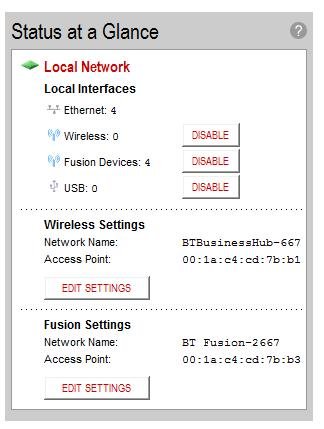
I might have another wireless AP knocking around somewhere at home, in which case could I connect this to the wired switch in my room and have the same subnet mask, gateway address etc. as the rest the wired kit? Would this then get around the problems I've been having.
Thanks again!
[Edited on 03-10-2008 by Mase]
Mase
|
willay
Moderator
Organiser: South East, National Events
Premium Member
 Registered: 10th Nov 02
Registered: 10th Nov 02
Location: Roydon, Essex
User status: Offline
|
Oh its the same unit? It shouldnt be a problem then really, make sure you are connecting to the right AP???
|
Mase
Premium Member
 Registered: 16th Sep 01
Registered: 16th Sep 01
Location: Derbyshire
User status: Offline
|
yeah its the same unit, but appears to have two SSID's and two keys stamped to the side of it. I'm going to try the other SSID and see if that connects me to the 192.168.1.254 gateway address as the wired kit...
Mase
|
willay
Moderator
Organiser: South East, National Events
Premium Member
 Registered: 10th Nov 02
Registered: 10th Nov 02
Location: Roydon, Essex
User status: Offline
|
maybe its one for normal network devices and one for the fusion shite.
|
Mase
Premium Member
 Registered: 16th Sep 01
Registered: 16th Sep 01
Location: Derbyshire
User status: Offline
|
quite probably yeah, i'll have a play about and see, but I reckon, i'm just going to get a cheap access point and work it that way... Cheers for all the help!
Mase
|















